Delve into each of these threats and explore effective ways to avoid them.

In today’s interconnected world, the threat of cyberattacks and malicious software is a constant concern. Among the most prevalent forms of online threats are spyware, malware, and ransomware. Understanding what these terms mean and how to protect yourself against them is crucial for maintaining the security of your digital life.
Spyware
Spyware refers to software that covertly gathers information about a user’s online activities without their consent. It can track your browsing habits, collect personal information, and transmit it to third parties for malicious purposes. To avoid spyware:
-
Install reputable antivirus and anti-spyware software
Utilize trusted security software that provides real-time protection against spyware threats. Keep it updated to stay protected against the latest threats.
-
Be cautious when downloading software
Only download software from trusted sources. Verify the reputation of the website or platform before installing any applications.
-
Regularly update your operating system and applications
Software updates often include security patches that address vulnerabilities exploited by spyware. Stay current with updates to strengthen your defenses.
Malware
Malware, short for malicious software, is a broader term encompassing various types of harmful software that can disrupt, damage, or gain unauthorized access to your computer system. It can be delivered through infected email attachments, downloads from malicious websites, or compromised online ads. To avoid malware:
-
Exercise caution with email attachments
Be wary of opening email attachments from unknown or suspicious sources. Verify the sender’s identity and scan attachments with antivirus software before opening them.
-
Use strong and unique passwords
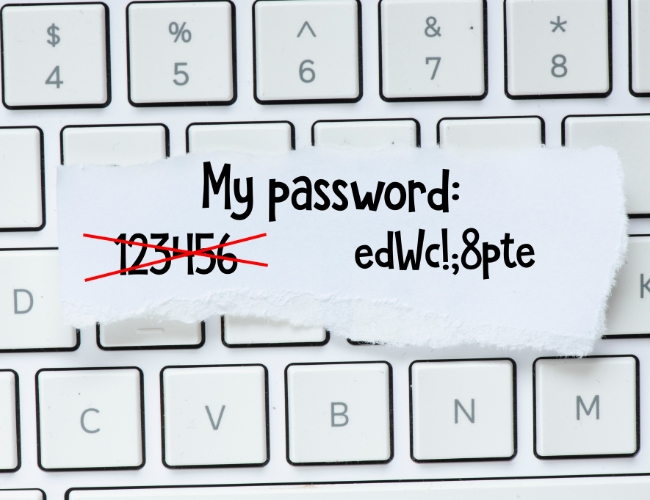
Avoid using easily guessable or commonly used passwords
Secure your online accounts with robust, unique passwords to prevent unauthorized access. Avoid using easily guessable or commonly used passwords.
-
Enable automatic software updates
Keep your operating system, antivirus software, and other applications updated to protect against known vulnerabilities and malware threats.
Ransomware
Ransomware is a type of malicious software that encrypts your files or locks you out of your computer, demanding a ransom payment in exchange for restoring access. It often spreads through email attachments, malicious downloads, or exploiting software vulnerabilities. To avoid ransomware:
-
Backup your data regularly
Create backups of important files and store them offline or on cloud storage platforms. Regularly verify the integrity of your backups to ensure they are up-to-date and usable.
-
Be cautious with email links and attachments

Avoid using easily guessable or commonly used passwords
Avoid clicking on suspicious email links or opening unexpected attachments. Exercise caution even if the email appears to be from a trusted source.
-
Keep your system and software updated
As with malware prevention, timely updates to your operating system and applications can protect against vulnerabilities exploited by ransomware.
-
Educate yourself on phishing techniques
Be aware of phishing attempts, where cybercriminals impersonate reputable entities to trick you into revealing sensitive information or downloading malware. Be skeptical of unexpected emails, messages, or requests for personal information.
Conclusion
Spyware, malware, and ransomware pose significant risks to our digital security. By understanding these threats and implementing preventive measures, such as utilizing trusted security software, being cautious with email attachments and downloads, keeping software updated, and regularly backing up data, we can minimize the chances of falling victim to these malicious activities. Stay vigilant, practice good cybersecurity hygiene, and prioritize the protection of your digital life.
Read more: Deep Learning: Unleashing the Power of Artificial Intelligence
By NYNews & ChatGPT














